Header IDs Plugin
The Header IDs Plugin is used to automaticaly add id attributes to headings. This can be used for internal hyperlinks.
1 Overview
If you want to to create internal hyperlinks to the headings on your web page you can use this plugin to achieve that.
When the plugin is activated, id attributes will be automatically generated and set to all headings elements (H1 through H6) which are contained inside Aloha editables. Those auto generated headings can be modified in the sidebar.
2 Usage
Activate the plugin.
ID attributes for headings will be added — the text of the heading will be used (where all non alphanumeric will be replaced with underscore).
If you want to modify those values select a heading and open the sidebar. 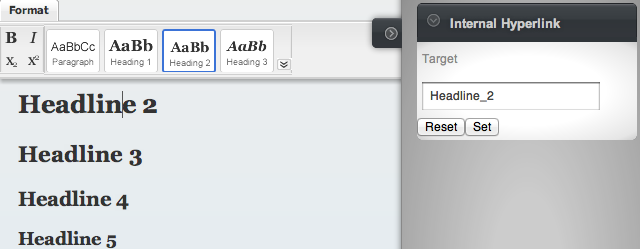
3 Components
- Sidebar input field to adjust the auto generated ID
4 Configuration
The Header IDs plugin provides the following configuration options:
Aloha.settings.plugins: {
headerids: {
config: [ 'true' ],
editables: {
'#one': [ 'true' ],
'#two': [ ]
}
}
};


 Chapters
Chapters